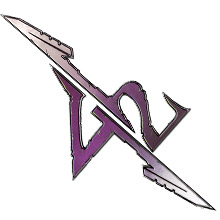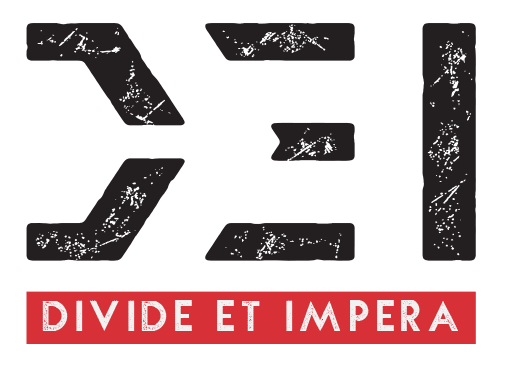
AVATARS
We are sure that many of you already know: one of the best ways to help our campaign is to set your profile image (avatar) to a DEI one! How to set your avatar? Just right-click the image below, pick a character and go to https://www.kickstarter.com/settings, then click under the picture, navigate to the folder where you saved the avatar and select it. Help us to spread the voice!
We suggest you to use 220×220 images, as they have a higher resolution and will look prettier. However, if the forum you are trying to use only supports small avatars, you can choose smaller pics.